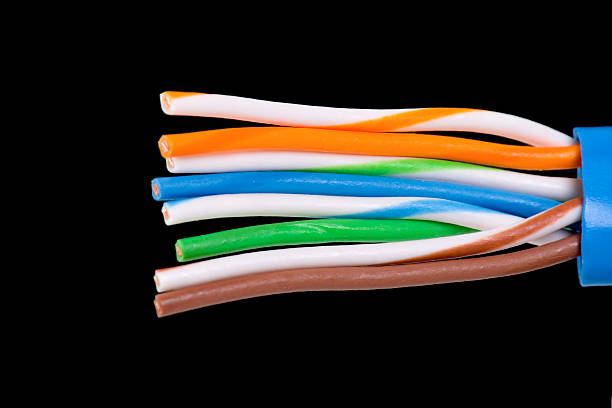
RJ45 Color Code: Everything You Need to Know
In the world of modern networking, the RJ45 connector stands as a small but vital component that keeps entire systems running smoothly. Often seen at the end of Ethernet cables, this standardised eight-pin connector is the physical interface used to connect computers, routers, switches, and other network-enabled devices. While it may appear simple, the RJ45 is engineered for precision and reliability, forming the backbone of both home and enterprise internet infrastructures.
The Importance of Proper RJ45 Wiring in Networking
Proper wiring of an RJ45 connector is not just a technical detail—it’s critical to ensuring stable and efficient network performance. Incorrect pin arrangements or poorly crimped connectors can lead to intermittent connections, data packet loss, or complete communication failures. Whether you're setting up a small office LAN or a large data center, ensuring that each RJ45 connector is correctly wired and terminated guarantees minimal signal interference, optimised data transfer speeds, and long-term reliability. For any network technician or DIY enthusiast, understanding how to wire RJ45 connectors correctly is a foundational skill that prevents hours of troubleshooting down the line.
What is RJ45 Connectors
The RJ45 connector is the standardised interface used to terminate Ethernet cables, forming a crucial part of wired networking. Typically attached to twisted pair cables, this 8-position, 8-contact (8P8C) connector is designed to facilitate fast and reliable data transfer between network devices. Whether you’re streaming a movie at home, working in a corporate office, or managing a high-traffic server rack in a data center, the RJ45 connector is the invisible hero behind your wired internet connection.
Where RJ45 is commonly used
RJ45 connectors are widely used across various environments—homes, for stable wired internet connections; offices, for connecting desktops, printers, and network hardware; and data centers, where they link servers, switches, and routers in high-density racks. Their universal compatibility and straightforward design make them an essential component in building scalable and secure wired networks.
The RJ45 Color Code Standards
When it comes to wiring RJ45 connectors, precision is everything—and that’s where the T568A and T568B standards come in. These two color-coded wiring schemes define how each of the eight wires in a twisted-pair Ethernet cable should be arranged within the connector. Following one of these standards ensures that your cables are compatible with network equipment and function as intended for data transmission.
Why do two standards exist?
The answer lies in historical and regional preferences. T568A was originally endorsed by the U.S. government and is still the preferred choice in many residential installations and newer builds. T568B, on the other hand, gained popularity in the private sector and became more common in commercial settings—especially in the United States. While both standards are functionally the same when used consistently, mixing them at both ends of a single cable will result in a crossover cable, used in specific device-to-device connections.
Differences between T568A vs. T568B
The key difference between T568A and T568B is the arrangement of the green and orange wire pairs. In T568A, the green pair comes before the orange, while T568B does the reverse. Although they may seem interchangeable, it's essential to stick to one standard throughout your network to avoid confusion and ensure smooth connectivity.
T568A Color Code
The T568A wiring standard defines a specific color sequence for the eight wires inside an Ethernet cable when connecting them to an RJ45 connector. This ensures proper alignment for transmitting and receiving data. The wire color order for T568A, from pin 1 to pin 8, is as follows:
-
White/Green
-
Green
-
White/Orange
-
Blue
-
White/Blue
-
Orange
-
White/Brown
-
Brown
In this configuration, the green pair is placed before the orange pair, which is the main difference compared to the T568B standard.
T568A is commonly used in residential networking, government installations, and newer structured cabling systems because it's part of the U.S. Telecommunications Industry Association (TIA) preferred wiring scheme. It also maintains better backward compatibility with older telephone wiring systems, which is why some installers prefer it when voice and data lines share the same cabling infrastructure.
T568B Color Code
The T568B wiring standard outlines a different color sequence for arranging the eight wires inside an Ethernet cable terminated with an RJ45 connector. While functionally identical to T568A when used consistently on both ends of a cable, T568B swaps the position of the orange and green wire pairs. Here’s the correct wire color order for T568B, from pin 1 to pin 8:
-
White/Orange
-
Orange
-
White/Green
-
Blue
-
White/Blue
-
Green
-
White/Brown
-
Brown
T568B is the most widely used wiring standard in commercial and business environments, especially in the United States. It gained popularity because it matched legacy AT&T 258A wiring and was adopted in many existing infrastructures. Many IT professionals and installers prefer T568B simply because it has become the de facto standard in offices, making it easier to maintain consistency across devices and networks.
Although both T568A and T568B work equally well, it’s important to choose one standard and stick to it throughout your entire network to avoid confusion and connectivity issues.
Straight-Through vs. Crossover Cables
When working with Ethernet cables, understanding the difference between Straight-Through and Crossover cables is essential for building the right kind of network connection.
A Straight-Through cable is the most common type used in networking. It has the same wiring standard (T568A or T568B) on both ends, meaning each pin connects to the same pin on the opposite end. These cables are used to connect different types of devices, such as a computer to a switch, router, or modem.
On the other hand, a Crossover cable uses T568A on one end and T568B on the other. This configuration swaps the transmit and receive signal wires, allowing similar devices—like two computers or two switches—to communicate directly without needing an intermediary device like a hub or switch.
Color Codes to Use:
Straight-Through Cable:
Use T568A on both ends or T568B on both ends (consistency is key).
Crossover Cable:
Use T568A on one end and T568B on the other.
Knowing which cable to use in the right scenario ensures reliable network communication and helps prevent troubleshooting headaches later.
How to Wire an RJ45 Connector
Wiring an RJ45 connector correctly is a crucial skill in network setup and repair. Whether you're making custom-length Ethernet cables or fixing a broken end, following the right method ensures optimal performance and connectivity.
Tools You’ll Need:
-
Crimping Tool – For securing the RJ45 plug onto the cable.
-
Cable Stripper or Utility Knife – To remove the cable jacket cleanly.
-
RJ45 Connectors (Plugs) – The ends that fit into Ethernet ports.
-
Cable Tester – To check if the wiring is correct and functional.
Checkout our Tools, Testers & Essentials
Step-by-Step Guide:
Strip the Cable Jacket:
Remove about 2.5 cm of the outer plastic jacket using the stripper. Be careful not to nick the internal wires.
Untwist and Align the Wires:
Separate the four twisted pairs and untwist them. Align them in the order of the chosen standard (T568A or T568B).
Trim to Length:
Make sure all wires are flat and even. Trim them to about 1.2 cm so they fit neatly into the connector.
Insert Wires into the RJ45 Plug:
Slide the wires carefully into the connector, ensuring each wire goes fully into its respective slot.
Crimp the Connector:
Insert the plug into the crimping tool and press firmly. This locks the wires in place and ensures connectivity.
Test the Cable:
Use a cable tester to verify proper connections. All lights should confirm continuity and correct wiring.
Conclusion
Wiring an RJ45 connector correctly ensures stable and efficient network performance. Always follow the right color code (T568A or T568B) to avoid connection issues. DIY wiring can save time and money, but if unsure, don’t hesitate to seek professional help for best results.
If you're looking for any type of cable, choose CableHUB — your one-stop solution for high-quality and reliable cabling needs.

